React Drag and Drop Without Library
Posted Dec 24, 2022
Welcome to the #react10 Day 7 challenge.
In this challenge we will develop a react drag and drop similar to JIRA board without any external library.
You will learn how to make a html element draggable and how to make a div to catch that draggable element.
JS events used in this challenge are onDragOver, onDrop, onDragStart.
Demo
Drag and Drop in ReactJs GitHub code
Pre-requisites
- Code Editor (like VS Code)
- React basic knowledge
- Basic knowledge of HTML & CSS
Lets Begin!
Open terminal in the vs code and run these commands,
npx create-react-app drag-drop
cd drag-drop
npm start
After doing all of this, your UI should look like,
Folder Structure
Note - I have removed few files which 'create-react-app' util gives us by default.
You can also remove those but that is not mandatory step for this challenge.
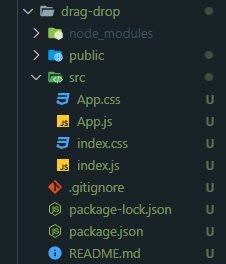
Lets add some code
For better understanding, I have added few comments in the code itself.
App.js
import { useState } from "react";
import "./App.css";
function App() {
//state with default data
const [tasks, setTasks] = useState([
{ name: "STORY-4513: Add tooltip", category: "wip", bgcolor: "lightblue" },
{
name: "STORY-4547: Fix search bug",
category: "wip",
bgcolor: "lightgrey",
},
{
name: "STORY-4525: New filter option",
category: "complete",
bgcolor: "lightgreen",
},
{
name: "STORY-4526: Remove region filter",
category: "complete",
bgcolor: "#ee9090",
},
{
name: "STORY-4520: Improve performance",
category: "complete",
bgcolor: "#eeed90",
},
]);
//this event is for the dragged task card.
//this is required to save unique id in the dom event so that when we drop it we would know the card id
const onDragStart = (event, id) => {
event.dataTransfer.setData("id", id);
};
//fetches the card id and based on that update the status/category of that card in tasks state
const onDrop = (event, cat) => {
let id = event.dataTransfer.getData("id");
let newTasks = tasks.filter((task) => {
if (task.name == id) {
task.category = cat;
}
return task;
});
setTasks([...newTasks]);
};
//method to filter tasks beased on their status
const getTask = () => {
const tasksToRender = {
wip: [],
complete: [],
};
//this div is the task card which is 'draggable' and calls onDragStart method
//when we drag it
tasks.forEach((t) => {
tasksToRender[t.category].push(
<div
key={t.name}
onDragStart={(e) => onDragStart(e, t.name)}
draggable
className="task-card"
style={{ backgroundColor: t.bgcolor }}
>
{t.name}
</div>
);
});
return tasksToRender;
};
return (
<div className="drag-drop-container">
<h2 className="drag-drop-header">JIRA BOARD: Sprint 21U</h2>
<div className="drag-drop-board">
<div
className="wip"
onDragOver={(e) => e.preventDefault()}
onDrop={(e) => {
onDrop(e, "wip");
}}
>
<div className="task-header">In-PROGRESS</div>
{getTask().wip}
</div>
<div
onDragOver={(e) => e.preventDefault()}
onDrop={(e) => onDrop(e, "complete")}
>
<div className="task-header">COMPLETED</div>
{getTask().complete}
</div>
</div>
</div>
);
}
export default App;
App.css
.drag-drop-container {
text-align: center;
font-family: monospace;
}
.drag-drop-board {
display: flex;
justify-content: space-around;
}
.drag-drop-header {
text-decoration-line: underline;
font-size: 1.5rem;
}
.task-header {
margin: 10px;
text-decoration: underline;
font-size: 1rem;
}
.task-card {
height: 50px;
border-radius: 5px;
display: flex;
align-items: center;
justify-content: center;
margin: 5px;
padding: 5px;
}
And that's it! You have created your own react drag and drop component without any library.
Final UI
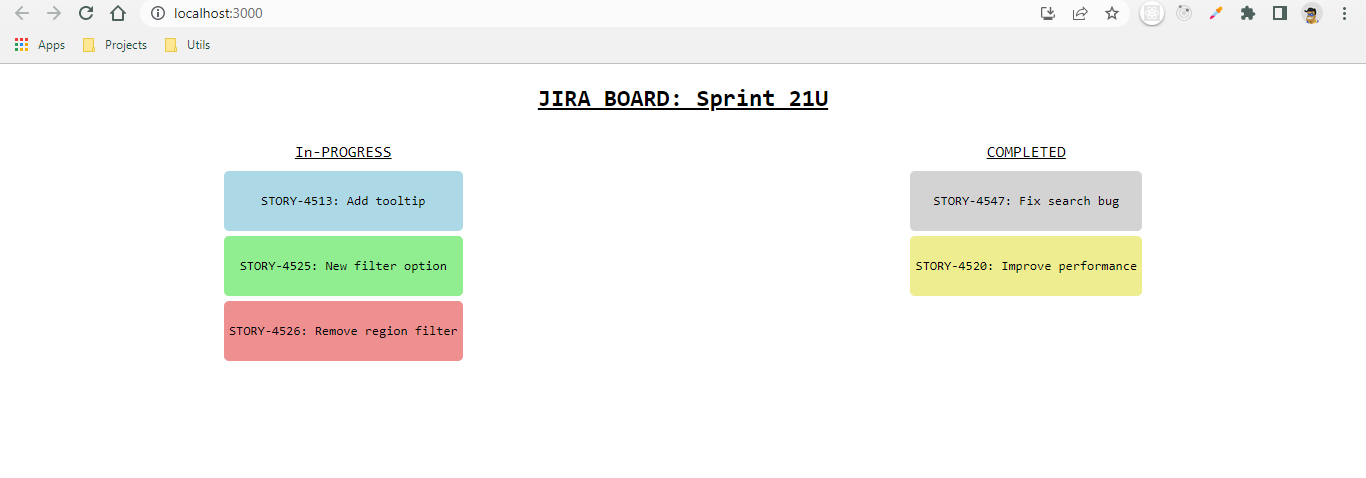
Enjoy your App :)
Your feedback is our favorite notification! Share your thoughts about this page and make us smile.