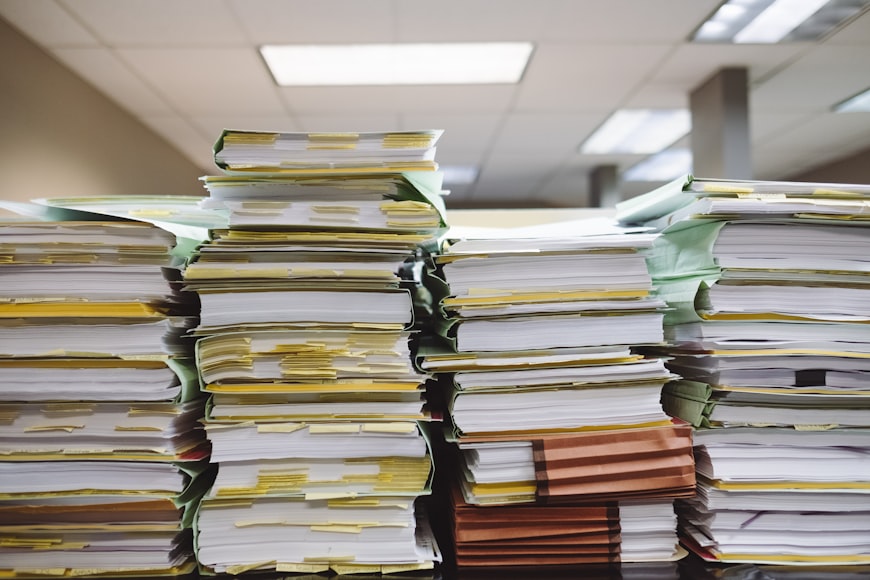What is the DOM? A Comprehensive Guide for JavaScript Developers
As a JavaScript developer, you may have come across the term "DOM" numerous times, but do you really understand what it is and how it works? In this article, we will dive deep into the Document Object Model (DOM) and how it is used in JavaScript.
Table of Contents
- Introduction
- What is the DOM?
- The DOM Tree
- Manipulating the DOM with JavaScript
- Common DOM Methods and Properties
- Conclusion
- FAQs
Introduction
As you develop web applications, you'll likely need to manipulate the content and structure of HTML documents dynamically, depending on user interactions or other events. The DOM is a powerful tool that allows you to accomplish this in JavaScript.
What is the DOM?
The Document Object Model, or DOM for short, is a programming interface that represents an HTML or XML document as a tree structure. Each node in the tree represents a part of the document, such as an element, attribute, or piece of text.
JavaScript can interact with the DOM to dynamically change the structure, content, and style of a web page, as well as respond to user actions such as clicks and key presses.
The DOM Tree
To better understand the DOM, it's important to know how it works. The DOM tree is a hierarchical structure that represents an HTML document as a tree of objects.
Each node in the tree represents a part of the document, such as an element, attribute, or piece of text. The root node is the top-level node, representing the entire document.
From there, the tree branches out into smaller nodes, each representing a child element or attribute of the parent node.
The DOM tree is created automatically when the browser loads an HTML document. You can use the developer tools in your browser to inspect the DOM tree of any web page.
Manipulating the DOM with JavaScript
One of the most powerful features of JavaScript is its ability to interact with the DOM to dynamically change the content and structure of a web page.
To manipulate the DOM with JavaScript, you can use a variety of methods and properties that allow you to add, remove, or modify nodes in the DOM tree.
For example, you can use the createElement method to create a new element, and then use the appendChild method to add it to the DOM tree.
// create a new element
const newElement = document.createElement("p");
// add some text to the element
newElement.textContent = "Hello, world!";
// add the element to the DOM tree
document.body.appendChild(newElement);
Common DOM Methods and Properties
Here are some common methods and properties that you can use to manipulate the DOM with JavaScript:
document.getElementById(id) -
Returns the element with the specified ID.
document.createElement(tagName) -
Creates a new element with the specified tag name.
element.appendChild(newChild) -
Adds a new child node to the end of the list of children of a node.
element.removeChild(child) -
Removes a child node from the list of children of a node.
element.setAttribute(name, value) -
Sets the value of an attribute on the specified element.
element.getAttribute(name) -
Returns the value of the specified attribute on the element.
These are just a few examples of the many methods and properties available for manipulating the DOM with JavaScript. It's important to familiarize yourself with these methods and properties to effectively work with the DOM.
Conclusion
As a JavaScript developer, understanding the DOM is essential for creating dynamic and interactive web applications. The DOM provides a powerful way to access and manipulate the content and structure of a web page.
By using JavaScript to interact with the DOM, you can dynamically change the content and structure of a web page, respond to user actions, and create engaging and interactive experiences for your users.
To master the DOM, it's important to familiarize yourself with the many methods and properties available for manipulating the DOM with JavaScript.
FAQs
Here are some frequently asked questions about the DOM and JavaScript:
What is the difference between the DOM and HTML?
HTML is a markup language used to define the structure and content of a web page. The DOM is a programming interface that represents an HTML document as a tree structure, allowing JavaScript to interact with the document.
Can the DOM be accessed from other programming languages besides JavaScript?
Yes, many programming languages have libraries or APIs that allow them to interact with the DOM, including Python, Ruby, and Java.
What is the difference between the innerHTML and textContent properties?
The innerHTML property returns the HTML content of an element, including any HTML tags, while the textContent property returns only the text content of an element, without any HTML tags.
Can the DOM be used to manipulate CSS styles?
Yes, you can use the DOM to add, remove, or modify CSS styles on an element using the style property.
Is the DOM the same in all web browsers?
No, there are some differences in how different browsers implement the DOM, particularly in older browsers. It's important to test your code in multiple browsers to ensure compatibility.